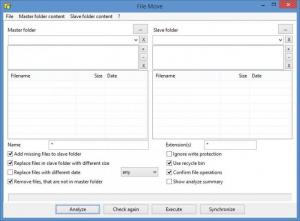Alternate File Move
2.000
Size: 1.1 GB
Downloads: 3986
Platform: Windows (All Versions)
Pick a Master and a Slave folder and Alternate File Move will sync this pair of folders. It will take the files from the Master folder and copy them to the Slave folder. It will add missing files to the Slave folder, it will replace files with different sizes, it will replace files with different dates, and will remove files that are not in the Master folder. Alternate File Move is not restricted to a single Master-Slave pair; it works with multiple pairs too.
To get Alternate File Move up and running on a Windows PC, you must go through a standard installation procedure. I remind you that a standard installation procedure goes something like this: download and run an installer; follow the instructions presented by a setup wizard. Completing a standard installation procedure is fairly simple and will take little of your time.
I found Alternate File Move’s interface to be very easy to use and I am confident that you will too. After all, it has a simple layout and everything is nicely displayed on the interface so you can easily access it. If you have problems figuring out the interface though, open the Help file. It presents the functionality Alternate File Move has to offer, it presents the interface, and it presents some useful usage info.
Alternate File Move is an open source Alternate Tools product.
Keep a Master and a Slave folder in sync with Alternate File Move. This Alternate Tools product will take files from the Master folder and move them to the Slave folder.
Pros
There’s nothing complicated about installing Alternate File Move on a Window PC. There’s a handy Help file that presents the functionality Alternate File Move has to offer, presents the interface, and presents some useful usage info. Alternate File Move can keep a Master and a Slave folder in sync; adds missing files to the Slave folder, replaces files with different sizes, replaces files with different dates, removes files that are not in the Master folder. Alternate File Move is free and open source software.
Cons
Two-way sync is not supported.
Alternate File Move
2.000
Download
Alternate File Move Awards

Alternate File Move Editor’s Review Rating
Alternate File Move has been reviewed by George Norman on 10 Mar 2015. Based on the user interface, features and complexity, Findmysoft has rated Alternate File Move 4 out of 5 stars, naming it Excellent